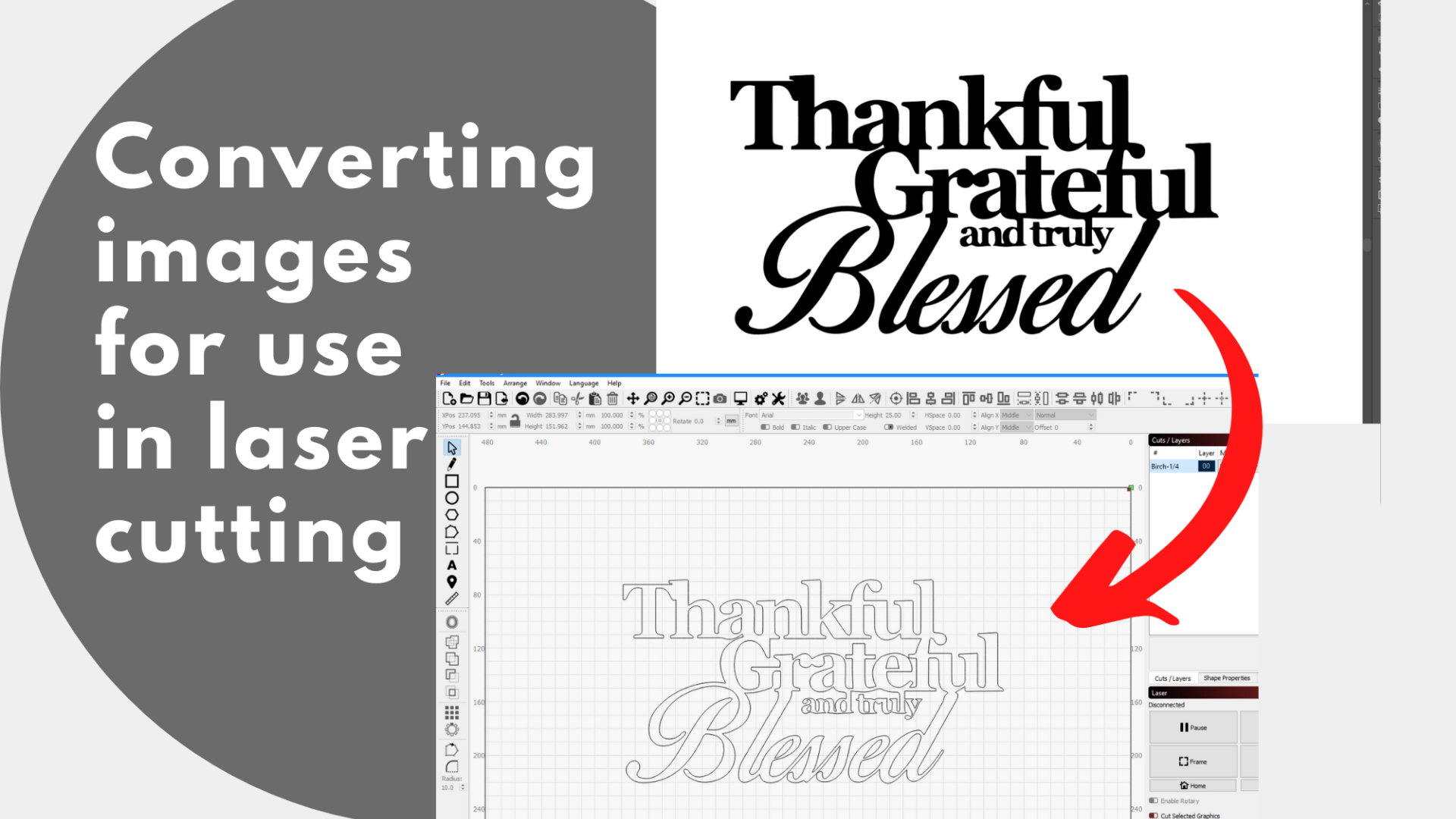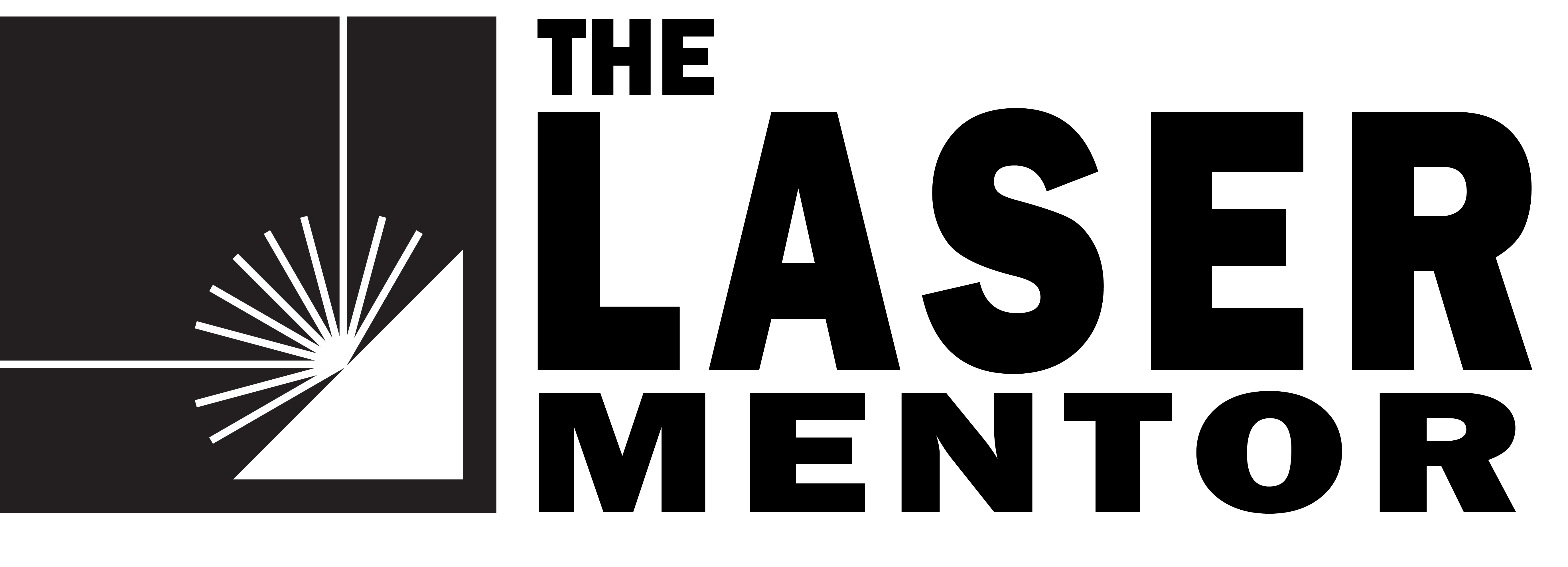This procedure provides an overview of the steps required to convert a raster image to a vector graphic in Adobe Illustrator using the trace method.
Procedure:
- Open/Import a clean PNG (or other raster image) into Adobe Illustrator.
- Select Image with left mouse button.
- Select Click “Window/Image Trace” from main menu.
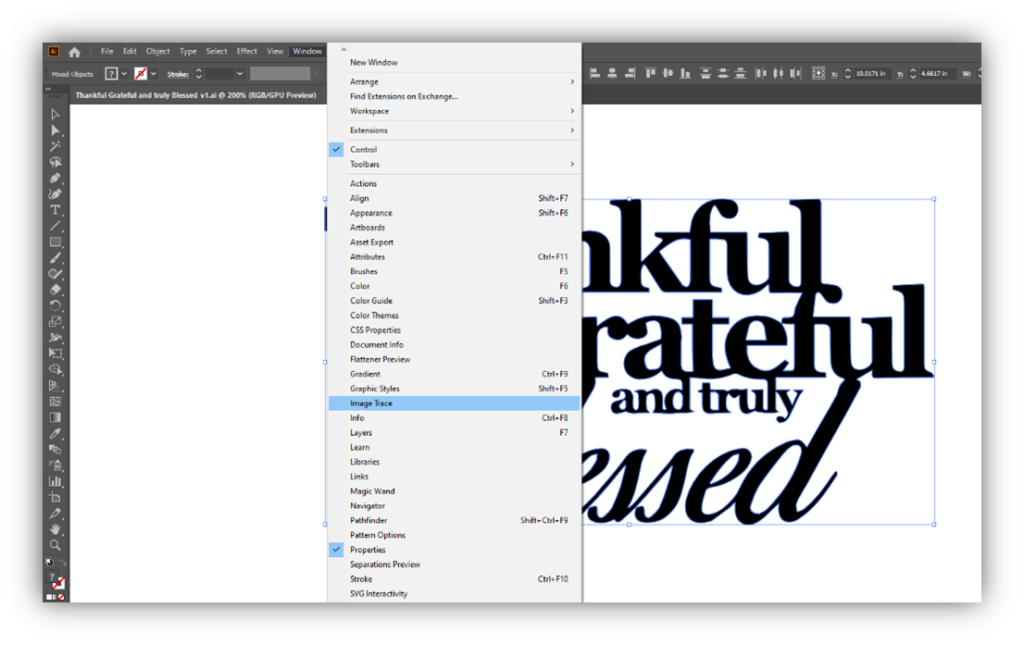
Figure 1. Select Windows/Image Trace from main menu.
- In the Image Trace popup menu set image to “Black and White” if not already selected.
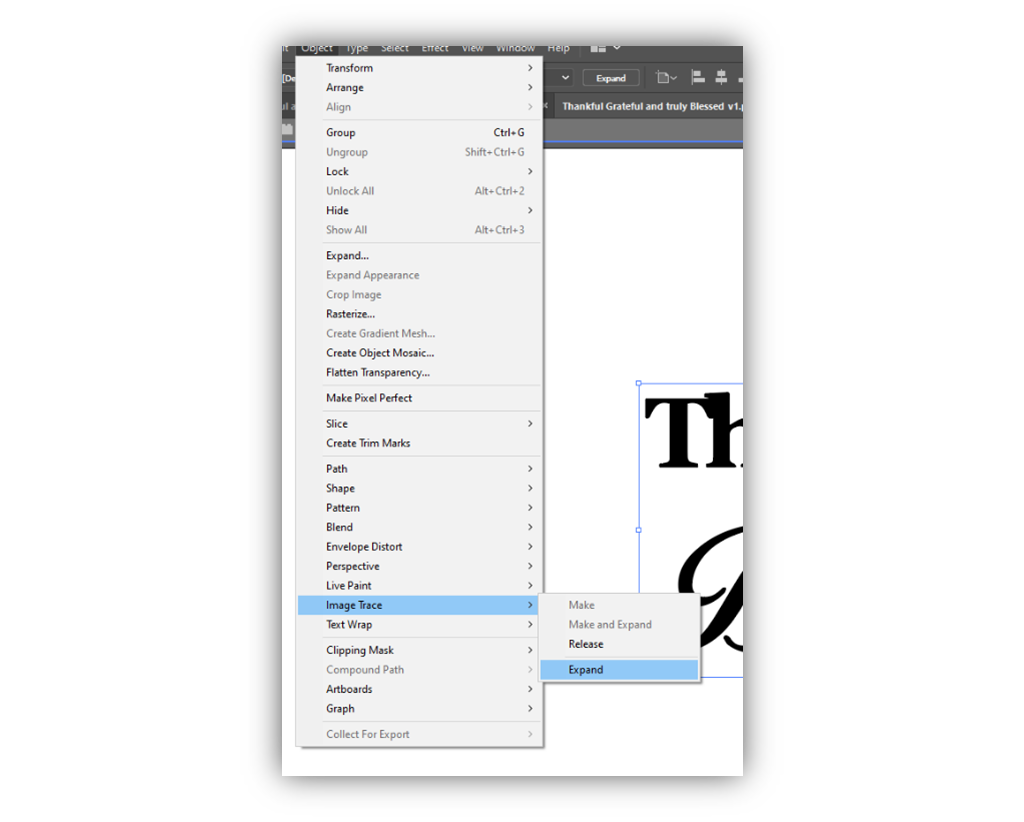
Figure 2. Select Image Trace/Expand from main menu.
- Click “Trace”.
- Select “Object/Image Trace” from main menu.
- Click “Expand”.
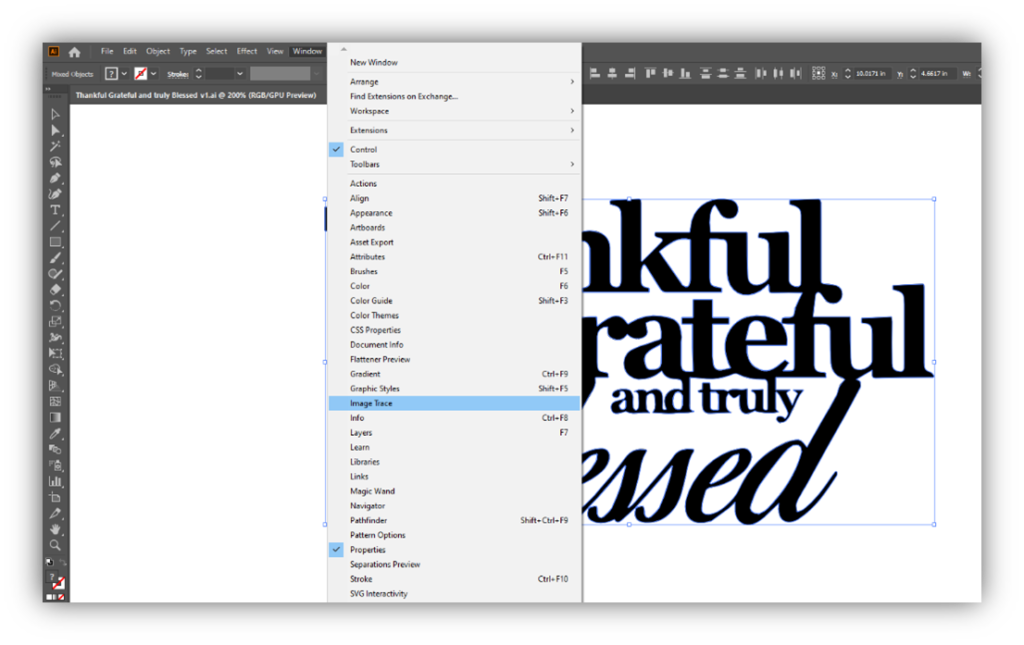
Figure 3. Select “Object/Image Trace” from main menu.
- Click image.
- Ungroup image to allow manipulation of individual points and line segments.
- Save As an .AI file and .SVG file. You will often use the SVG file format in other programs that control your laser.
Writer Anthony Isaac can be reached via the Contact Me page.