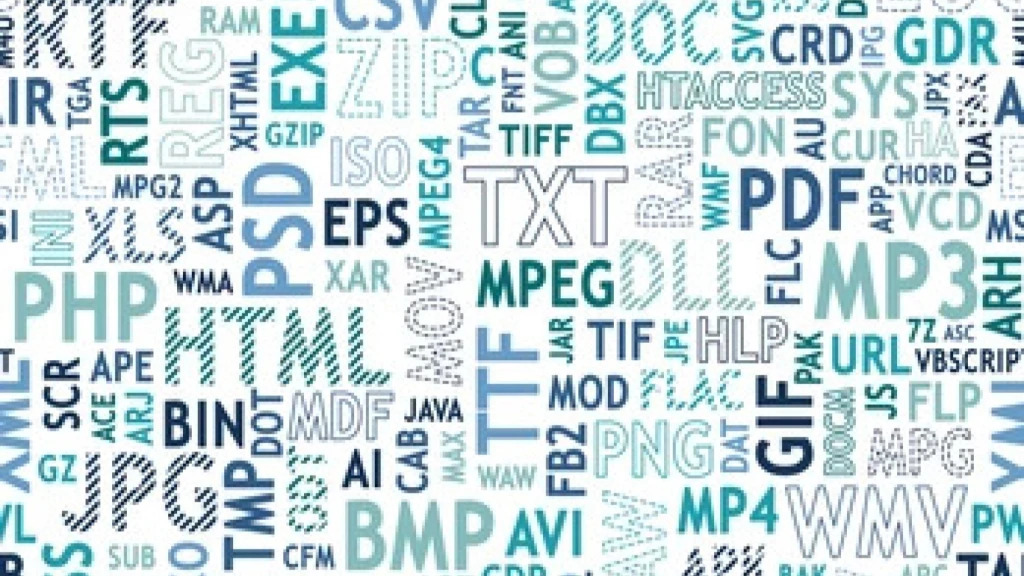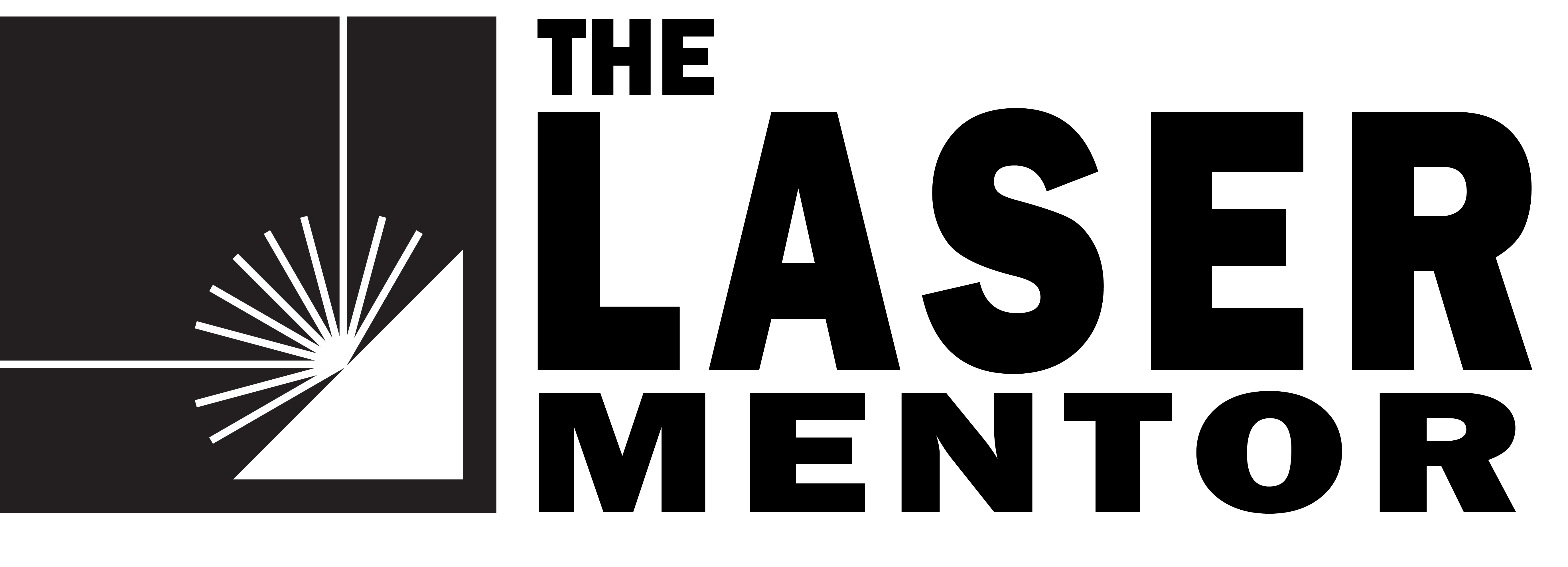DIGITAL ORGANIZATION
If you know me, you’ll understand my passion for technology is not just a hobby, but it’s been a key component to my career. I’ve been in the Tech community since 1982 and have done everything from building home computers, CAD/CAM design, developing industrial automation, and being part of the dot com explosion of the early 1990s.
The key to all of this was being organized. I’m not talking about keeping the workshop or office tidy. In fact, I consider a messy workshop a sign of me doing something. I mean Digital Organization! Record keeping is important for any home, school, or business. The use of computers in everyday work requires us to not only know how to use the computer and software but how to keep digitally organized!
Over time we collect many files for personal and business use. Here’s a few tips on how to keep your files organized in your business.
FOLLOW A BASIC STRUCTURE
Just like anything else in life having a routine keeps things simple and enables you to quickly repeat and recall the task at hand. File keeping isn’t anything different.
CREATE A JOB SYSTEM
I use numeric order to name my Jobs. For instance, the last completed in my shop was 16537. Nothing special to this number other than it matches all files associated with that job and was next in line. It’s a simple chronological order system that is embedded into our DNA. If you’re 23 years old you’re younger than a 27-year-old. Simple to understand ordered structure so why not use it. But it does get more complex as we examine the entire Job workflow.
Our basic workflow is looks something like this: Quote, Convert to Job, Schedule Job, Design Work, Approve Work, Perform Work, Quality Control Work, Pack, Ship, and then send final Bill. Sounds like a lot but, it’s what we all do either in our head or through a process.
To keep all this organized for myself and the entire shop I use standard File Naming Conventions (FNC) to name all my files – including paper files. It’s a proven way to keep digital records organized and simple to understand.
Here’s what it looks like for Job 100:
- QUOTE: A Sequential Number generated by my estimation software. ie: 167
- JOB: Once quote is accepted a Job Number is Generated that will follow the Job throughout the shop. Note Quote number is added to the Job file, not used as the Job number. In this example we’re using Job 100.
- Why two different numbers? Using a separate Quote and Job Number allows you to track which quotes were converted to jobs and which were not – providing a conversion rate. This allows for better Quote and Job tracking without gaps in either sequence.
- DATE YOUR FILE: Adding a date will help computers search and index your files. It will also help you quickly know the age of the job. Add the date in the standard format of YYYYMMDD where YYYY is Year, MM is Month (01-12), and DD is Day (01-31). Use leading Zero for dates less than 2 digits such a s January 3, 2022. This date would be 20220103.
- Use standard Alpha-Numeric characters (0-9 and A-Z) and stay away from nonstandard characters such as #, @, and the like.
- USE underscores and Capitals in the file name vs spaces and all lower case for ease of reading. An example: 20220521_Filename_Dogs.jpg instead of 20220521filename dogs.jpg. It just makes it easier for you to read and understand the full filename.
- MODIFICATIONS: If you edit graphic file add a description to the file so you understand how that file differs from the rest. Something like 100_BlackAndWhite.jpg
Ok now let’s look at the whole job and filing structure using the rules above for Job 100 awarded on March 7, 2022:
| Job Number | 20220307_100 |
| Artwork | 20220307_100.jpg |
| Artwork Edited | 20220307_100_BlackAndWhite.jpg |
| AUTOCAD File | 20220307_100.dwg |
| PDF File for Proof #1 | 20220307_100_Proof_1.pdf |
| PDF File for Proof #2 | 20220307_100_Proof_2.pdf |
| Invoice | 20220307-100 |
A few more tips are to keep your files all in one directory, back up often, and back up remotely using something like DropBox or a file storage service that is not located on your computer. Remotely stored files are needed to prevent complete loss due to damage or theft.
All this Digital Organization will keep your files organized, will reduce errors, eliminate duplicating work, and speed up the work process!
Hope this helps and I hope I save this document with the correct file name!
Writer Anthony Isaac can be reached via the Contact Me page.